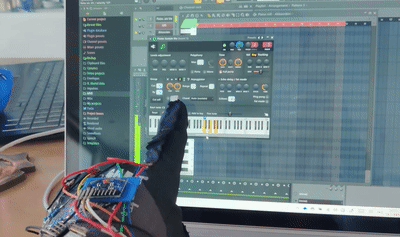Gloves
2020
During this project, Marlène Zwetsloot and I developed prototype gloves that could be used as an instrument. With AI, custom gestures could be trained that could then be connected to any music program.
Related projects
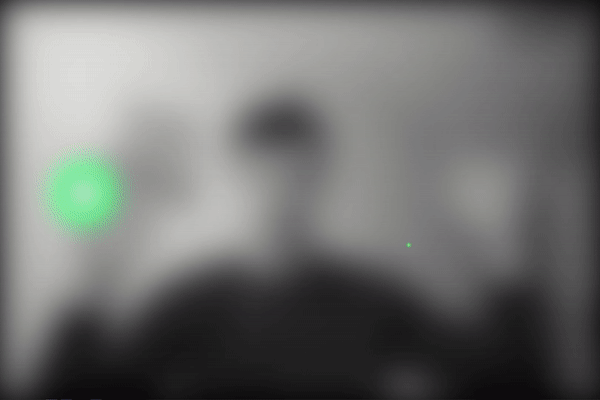
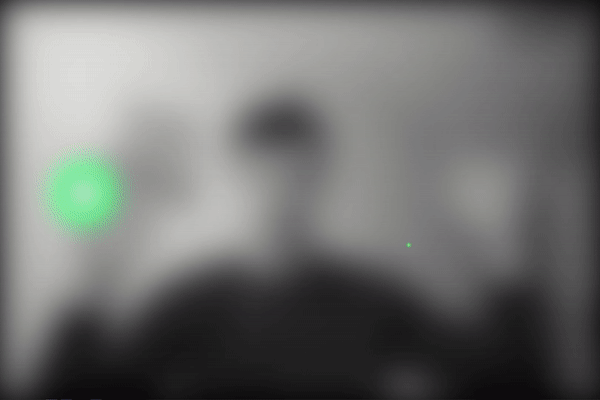

MotionSynth
Make music with your hands! MotionSynth is an interactive experiment where you make music by moving your hands. Try it out with your webcam!
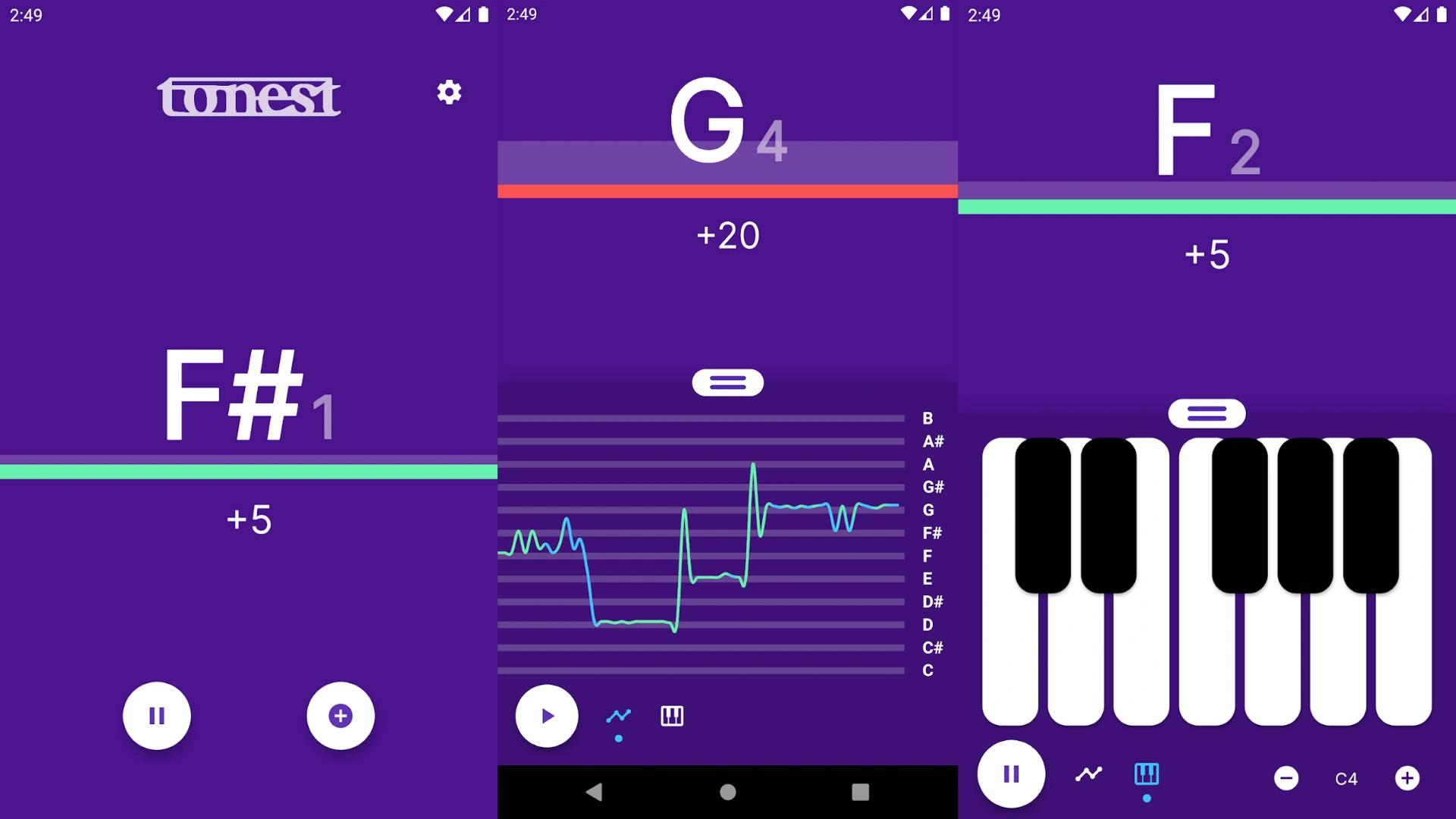
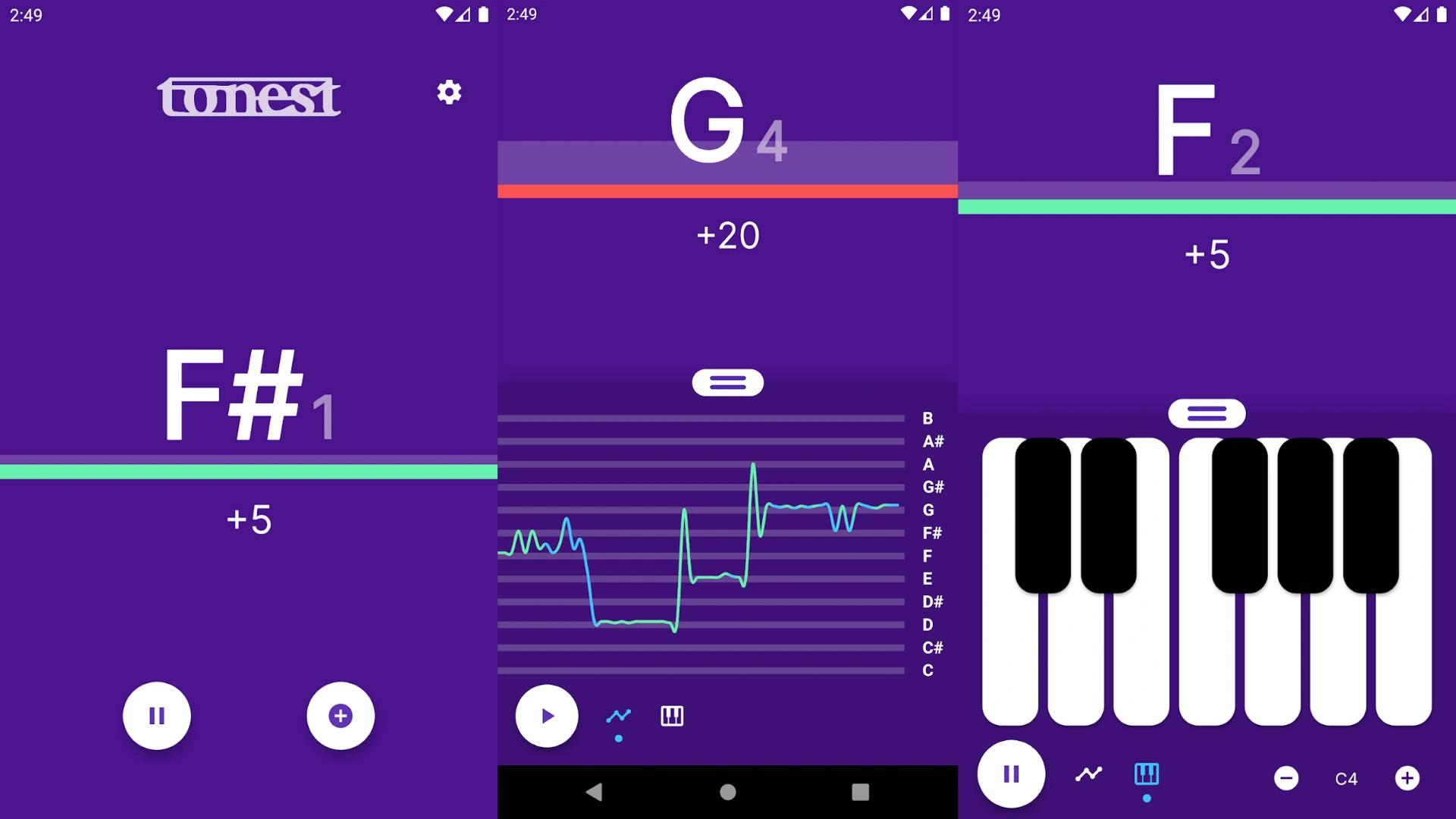
Tonest
Tonest helps you practice singing in tune or tuning your instrument. Tonest is made in Flutter and can be downloaded on Google Play. The app comes with a history graph and built-in piano (with all octaves).


MuseBlocks
Everyone can make music with the blocks in MuseBlocks. Made as a school project but never published. Contact me to learn more!


Klokhuis SoortSafari
Over the past 1.5 years, I developed this app for Het Klokhuis, allowing kids to discover nature everywhere - even in the city! Ready for a SoortSafari? There's a new species every week, so collect all 52! For each species, Het Klokhuis presenters search for it in a vlog. Did you know this is Het Klokhuis's first production with built-in audio description in videos for blind and visually impaired users? No separate app or device needed. The image recognition is provided by Naturalis Biodiversity Center Netherlands and Waarneming.nl.


Klokhuis AI Studio
For Het Klokhuis, I researched and developed the AI Studio: an accessible website where children safely learn about artificial intelligence through play. In 2021, I developed a prototype featuring one interactive story and an interactive AI Machine. In this AI Studio, there are now 4 interactive stories and even more interactive AI available. All AI runs on your own device or anonymously at Het Klokhuis. Het Klokhuis has also decided to produce 4 episodes on this topic. The entire Het Klokhuis project on AI has won the Cinekid Award for 'Craftsmanship in a Series Production'.
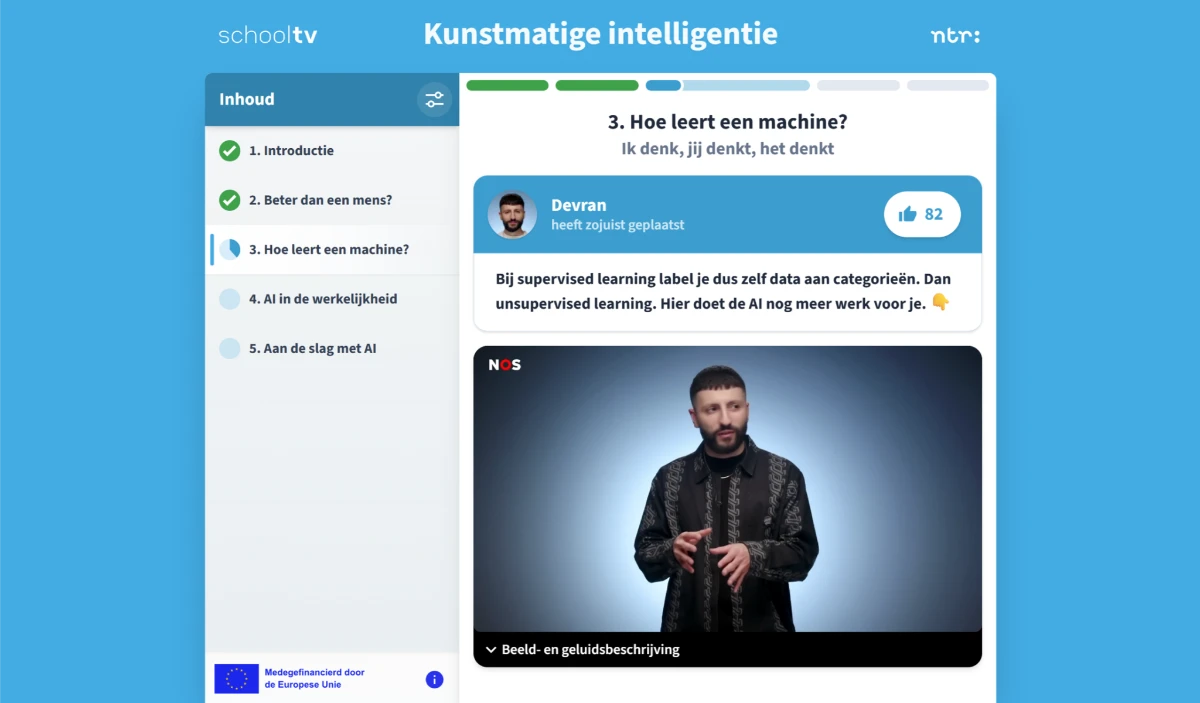
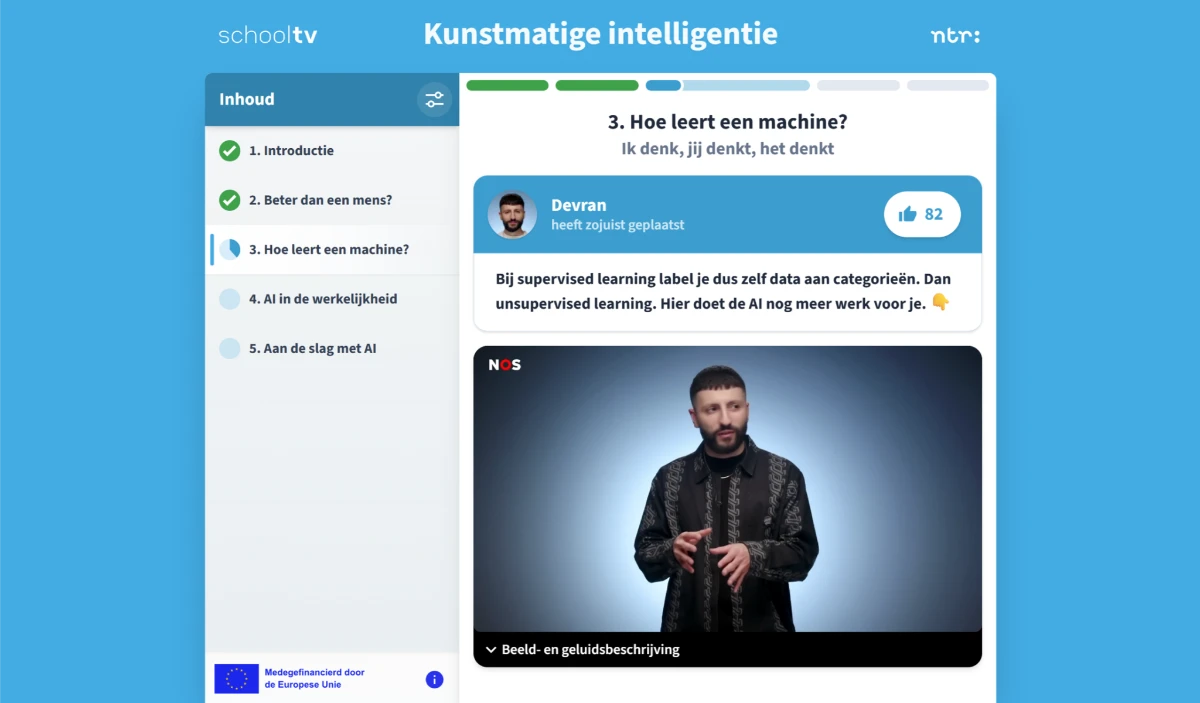

Schooltv Chat
For Schooltv I developed Schooltv Chat. This allows editors to create interactive chats that can consist of text messages, videos, stickers, polls, interactive AI, and more! There is also a custom-made CMS where editors can visually create chats and preview them before publication. Schooltv produced 3 chats in 2024: about artificial intelligence, politics, and teamwork. The target audience is first- to third-year secondary school students. Together with Tessa Kruiger, the first prototype through to the final product was validated with the target group. The themes are based on EDUboxes from the Belgian broadcaster VRT. This collaborative project is co-funded by the European Union. More information can be found on the Schooltv website.